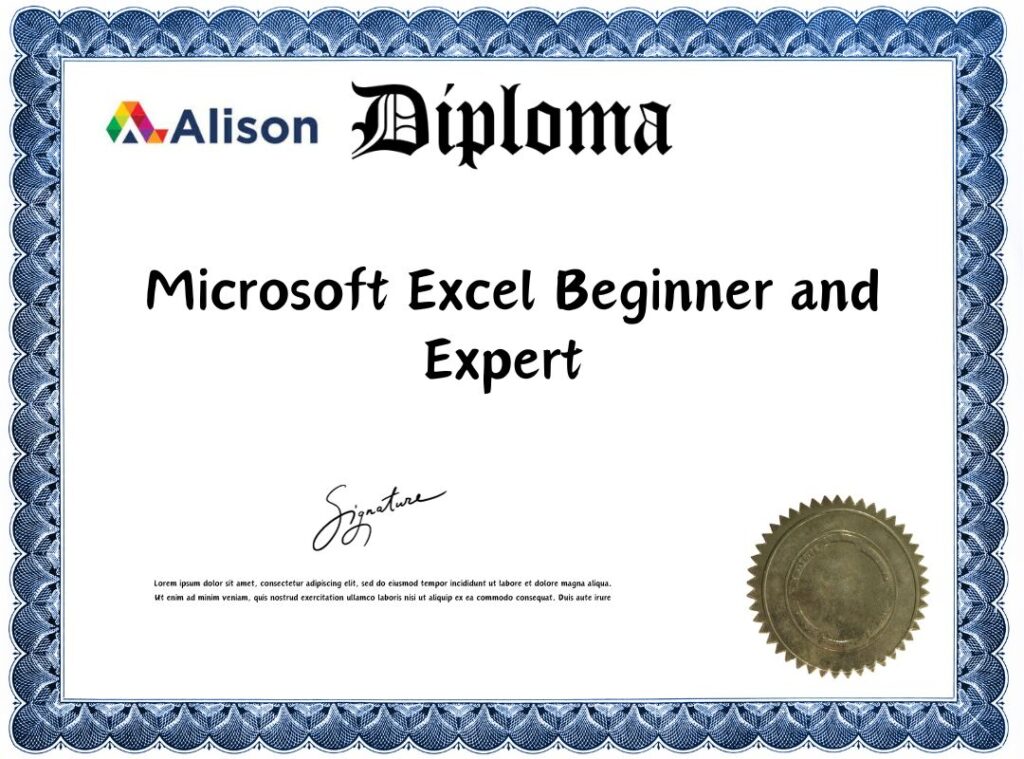Course duration: Unlimited
Number of hours training: 6 – 10 hours
Cost: Free
Possible careers: All careers, Excel Tutor
Course name: Diploma in Microsoft Excel Beginner and Expert
Introduction
We at JobsAndMore are well aware that many young job-seekers in South Africa are not in a position to pay for initiatives to enhance their skills and it is for this reason that we are on the lookout to identify certificated courses that are available for free or at minimal costs.
Microsoft Excel is one of the most sought-after skills in the workplace because people
who are good in MS Excel are highly productive and it is a good analytical tool
overall.
We have identified the Alison Course (click here for the link) because it provides a solid MS Excel foundation and a written confirmation of completion of the course.
Please note that you will have to pay for the printing of the actual certificate if you need it. As indicated, the confirmation of completion will stay on your profile and can be shown on your
CV or resume. For thousands of other free skills courses at Alison please click the affiliate link here
Course Outline
Below is the course outline taken directly from the course page at Alison (MS Excel course )to boost
your skills and make your CV or resume stand out.
MODULE 1: Starting with Excel
This module introduces you to Microsoft Excel. It covers Excel as a powerful spreadsheet program, along with its interface. You will learn how to minimize the ribbon and customize the status bar, the ribbon and the quick access toolbar. You will be taught how to format date values in Excel and use formulas. Referencing will also be covered
MODULE 2: Excel Function Worksheet and Cell Formatting
In this module, you will learn about Excel functions. We will cover statistical functions such as Min, Max, Average, and Sum. You will be taught how to insert and delete rows and columns. You will also be taught how to adjust the width and height of cells and protect the workbook. Finally, we will address cell formatting.
MODULE 3: Images, Charts and Templates
In this module, you will be taught how to insert images, customise icons or convert these icons into shapes. You will learn how to use charts, change their design and format their elements. We will cover Excel’s printing options. You will also learn about the benefits of using Excel templates and how to create them.
MODULE 4: Excel Database
In this module, you will learn how to sort data and prepare it for analysis. You will be taught multilevel and custom sorting. You will be introduced to Excel database functions and taught how to use these functions by specifying conditions or criteria. Excel data validation will be covered, along with the various types of data validation.
MODULE 5: First Course Assessment
This First Course Assessment enables you to review your learning so you can determine your knowledge and understanding of Module 1 to 4 of the course.
MODULE 6: Specific Excel Functions
This module covers specific Excel functions. Following the creation of Excel PivotTables, you will learn about Excel’s PowerPivot Add-In and how to activate it. In addition, learn to create relationships between data tables. You will also learn about Excel’s conditional functions, along with the COUNTIF Function and the LOOKUP Functions.
MODULE 7: Excel Functions, Tools and Formula Auditing
This module covers the text-based functions in Excel. You will be taught about the LEFT function, the RIGHT function and the MID function. You will learn about showing formulas, grouping data, and 3D referencing in formulas, along with utilizing the watch window and freezing panes. You will also be taught about Excel’s “What If?” Tools.
MODULE 8: Microsoft Excel VBA
This module covers Excel Visual Basic of Application (VBA). You will learn about the modules and procedures of the VBA language. You will be taught how to reference a range. You will also learn about InputBox and MsgBox. Looping is addressed and covers Excel VBA Loops, including “For Next Loop”, “Do Until Loop”, and “For Each Loop”.
MODULE 9: Macros, UserForms and Careers in Excel
This module will teach you how to assign macros to shapes, along with worksheet and workbook events. You will learn how to create Excel UserForms and add controls. You will also be taught how to start a career in Excel. You will discover how to create an Excel resume, personal branding, networking and freelancing.
MODULE 10: Second Course Assessment
This Second Course Assessment enables you to review your learning so you can determine your knowledge and understanding of Module 5 to 8 of the course.
MODULE 11: Course assessment
Course feedback from students
Conclusion
We like Alison because the courses are done conveniently, for free and there are options for a course certificate.
For additional skills in Microsoft Excel, we recommend that you search for appropriate Youtube channels and LinkedIn Learning Channels.